Zgodność regulacyjna
Trwały nośnik zgodny z regulacjami prawnymi (pozytywna opinia KNF).
Trwały nośnik informacji + podpis elektroniczny
Trwały nośnik - S3DOC - trwałe, niezaprzeczalne i bezpieczne przechowywanie dokumentów wspierane przez technologię Blockchain.
5 minut od dodania dokumentu do jego udostępnienia klientowi.
Pozytywna opinia KNF potwierdzająca cechy trwałego nośnika.
Wpis do rejestru NCCert NBP dla usług zaufania i podpisu elektronicznego.
Zaufali nam
Technologię S3DOC wybierają banki, ubezpieczyciele i fintechy certyfikowane przez KNF.
Korzyści
Treści i procesy zgodne z KNF, eIDAS i wymaganiami branży finansowej.
Trwały nośnik zgodny z regulacjami prawnymi (pozytywna opinia KNF).
Podpis elektroniczny (niekwalifikowany) zgodny z eIDAS.
Znaczna oszczędność czasu i kosztów w porównaniu z komunikacją papierową.
Możliwość integracji z istniejącymi systemami poprzez rozbudowane API.
Możliwość dostosowania systemu do potrzeb klienta.
Kompleksowa realizacja projektu w oparciu o jednego partnera biznesowego.
Funkcje
Elementy technologiczne pozostają wierne oryginalnemu rozwiązaniu S3DOC.
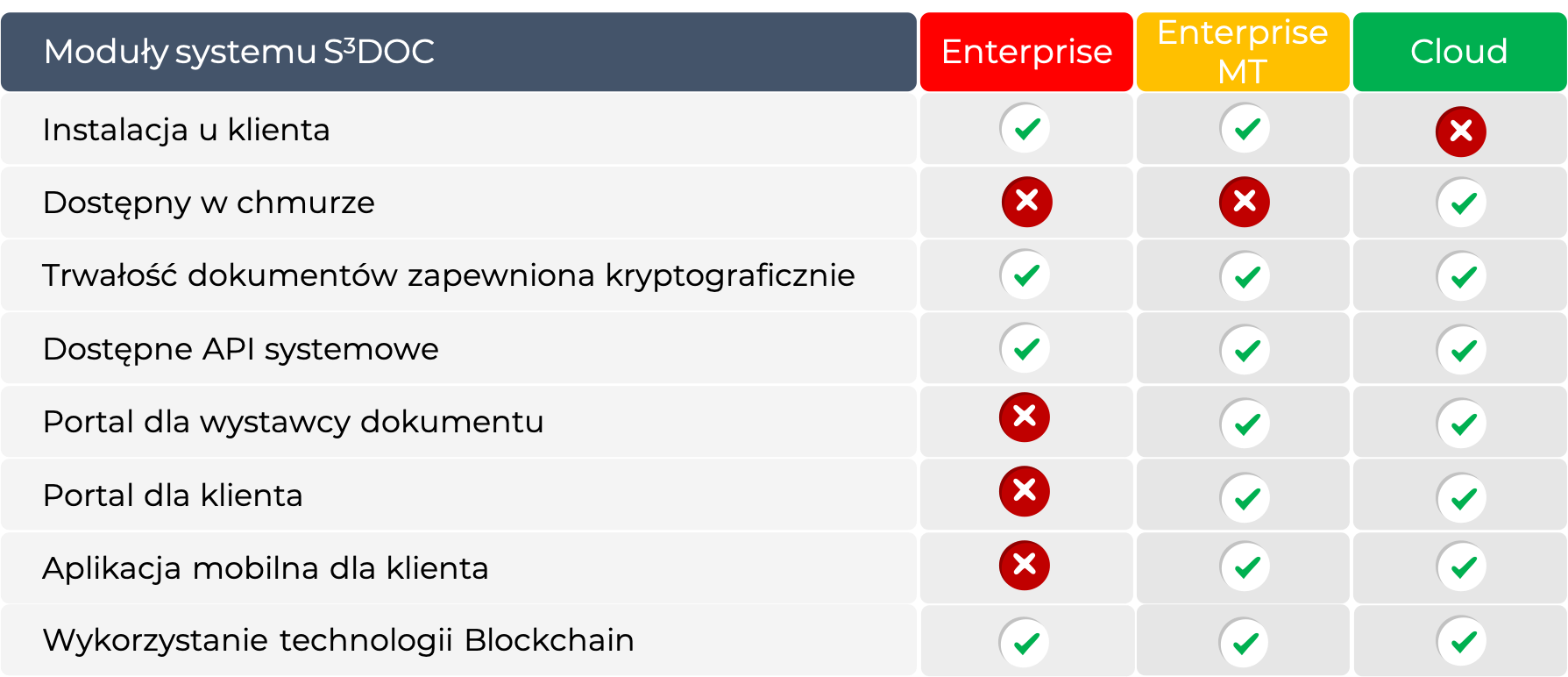
Kryptograficznie gwarantowany brak możliwości modyfikacji dokumentów.
Klienci mogą pobrać dokument w dowolnym momencie bez ograniczeń czasowych.
Nie potrzebujesz własnej macierzy – trwałość zapewnia infrastruktura S3DOC.
Moduł multiSign obsługuje podpisy z autoryzacją OTP i workflow.
Dedykowane aplikacje iOS/Android oraz responsywny panel dla zespołów terenowych.
Silne szyfrowanie danych w tranzycie i w spoczynku oraz alerty bezpieczeństwa.
Zaufanie
Technologia potwierdzona audytami i nagrodami.
S3DOC został zbudowany, aby spełnić najsurowsze wymagania dotyczące trwałego nośnika informacji i podpisu elektronicznego.
Gazeta Bankowa Hit Roku 2020, mapa LendTech Polska oraz liczne wdrożenia w bankowości, ubezpieczeniach i fintechu.
Poproś o pełny pakiet referencji

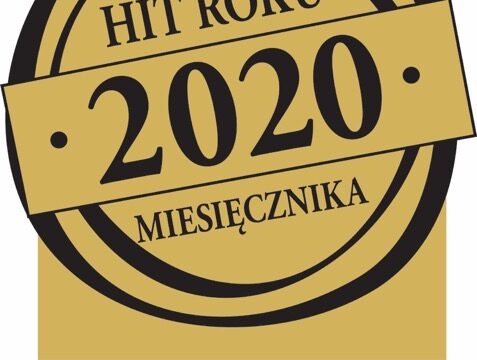
Słowa instytucji, które zaufały trwałemu nośnikowi S3DOC.
Gazeta Bankowa rekomenduje S3DOC jako trwały nośnik nowej generacji w kategorii Ubezpieczenia i instytucje finansowe – Hit Roku 2020.
Zastosowane mechanizmy szyfrowania i weryfikacji treści gwarantują bezpieczeństwo danych oraz spełnienie cech trwałego nośnika informacji.
Średni czas wysyłki dokumentu z podpisem multiSign skrócił się do 5 minut, a zautomatyzowane alerty SLA utrzymują dostępność usługi na poziomie 99,95%.
Cennik
Opłaty roczne z możliwością rozliczenia miesięcznego (+30%).
Ceny netto, przechowywanie dokumentów w abonamencie obejmuje dostęp przez cały okres umowy.
/ miesiąc
/ miesiąc
Wycena indywidualna