S3DOC Server document publisher portal
The S3DOC Server module allows you to manage the documents stored in the durable media repository and allows you to manage the document recipients.
The main screen has a simple and clear layout that makes it intuitive and easy to use the available functions.
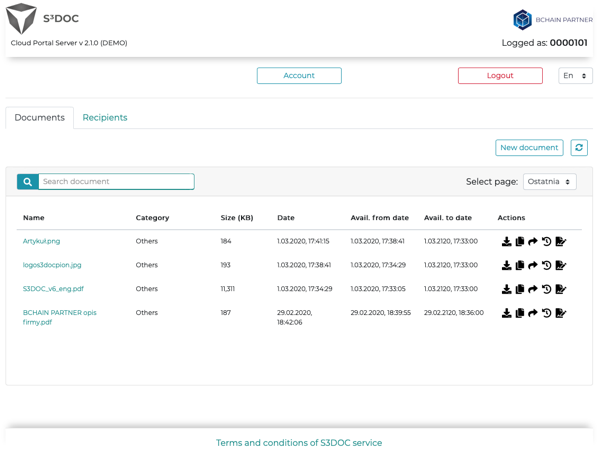
Fig. Main screen – document view
Functions available for documents:
- Adding a document to the permanent media repository. Each document belongs to a specific category, e.g. contract, annex, fee and commission table. For added document it is possible to define the period from – to – when the document will be available.
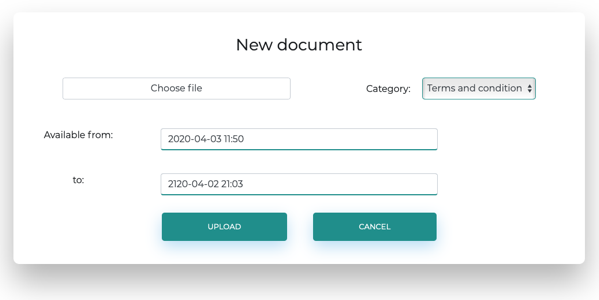
Fig. Adding a document to the repository
- Preview of the document (by clicking on the document name)
- Downloading the document to the local disk
- Copy a unique URL link with document access to the clipboard. The link can be sent to any recipient. The document will always be available under this link. Everyone who has access to this link can view the content of the document.
- Transfer the document to an account defined in S3DOC system to the recipient. The document will appear on the list of available documents in the customer portal and in the mobile application. If the recipient has installed the mobile application, it will receive a Push notification with information about the availability of a new document. The document can be simultaneously transferred to a defined group of recipients.
The document history preview allows you to view all events performed for a given document. Events like this are recorded, among others:
- Adding a document to the durable medium repository,
- to hand the document over to the recipient,
- opening the document by the recipient,
- downloading the document by the recipient to a local disk,
- submission of the document by the S3DOC eSign module for approval,
- action performed by the recipient (acceptance, rejection, etc.)
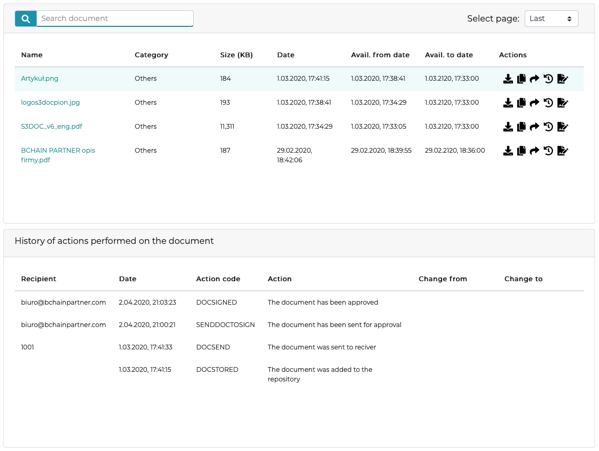
Fig. History of the document
- Sending a document in the S3DOC eSign module. When preparing a document, you can enter the data of a user defined in the system and choose where the authorization code is to be delivered or enter the data of any recipient of the document. It is also necessary to determine the type of decision to be executed by the recipient: receipt, acceptance or signature. After filling in all fields and accepting them, a unique link to the document will appear after a while. This link can be delivered to the recipient in any medium e.g.: e-mail, SMS, instant messenger message or other. After clicking on this link, the recipient will see the content of the document and a panel with a possible decision.
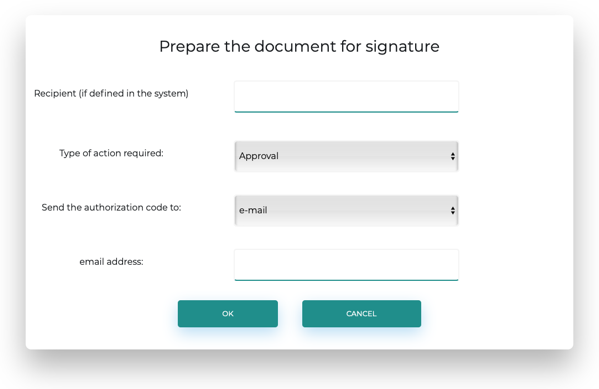
Fig. Preparation of the document for acceptance in S3DOC eSign module
The S3DOC Server module also allows you to manage defined receivers. The functions available here include adding recipients and modifying their data.
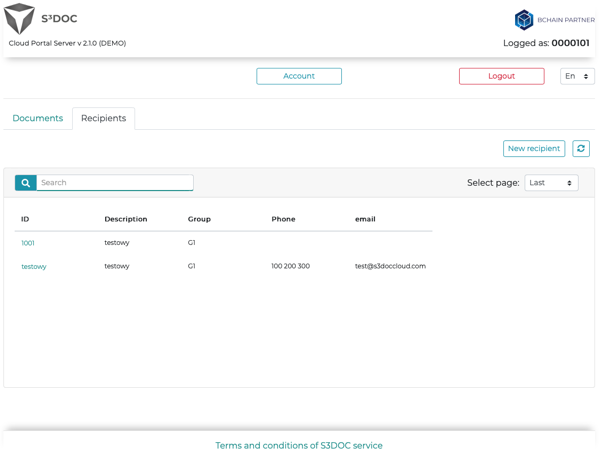
Fig. Main view of recipients